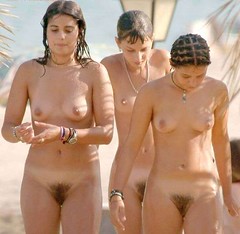Wednesday, October 20, 2010
Monday, October 4, 2010
BMan 2010 Art- Bliss Dance by Marco Cochrane - 5 day with Heather

BMan 2010 Art- Bliss Dance by Marco Cochrane - 5 day with Heather
Originally uploaded by Jenny Beatty
Sunday, September 26, 2010
Facts for parents for helping your kids use sites safely
Quick FactsWhile social networking sites can increase a person's circle of friends, they also can increase exposure to people with less than friendly intentions.
Here are tips for helping your kids use social networking sites safely:
Help your kids understand what information should be private.
Explain that kids should post only information that you – and they – are comfortable with others seeing.
Use privacy settings to restrict who can access and post on your child's website.
Remind your kids that once they post information online, they can't take it back.
Talk to your kids about avoiding sex talk online.
Tell your kids to trust their gut if they have suspicions. If they ever feel uncomfortable or threatened by anything online, encourage them to tell you.
Social Networking Sites: A Parent's Guide
"It's 10 p.m. Do you know where your children are?"
Remember that phrase from your own childhood? It's still a valid question, but now, it comes with a twist: "Do you know where your kids are — and who they're chatting with online?"
Social networking sites have morphed into a mainstream medium for teens and adults. These sites encourage and enable people to exchange information about themselves, share pictures and videos, and use blogs and private messaging to communicate with friends, others who share interests, and sometimes even the world-at-large. And that's why it's important to be aware of the possible pitfalls that come with networking online.
Some social networking sites attract pre-teens – even kids as young as 5 or 6. These younger-focused sites don't allow the same kinds of communication that teens and adults have, but there are still things that parents can do to help young kids socialize safely online. In fact, when it comes to young kids, the law provides some protections – and gives parents some control over the type of information that children can disclose online. For sites directed to children under age 13, and for general audience sites that know they're dealing with kids younger than 13, there's the Children's Online Privacy Protection Act (COPPA). It requires these sites to get parental consent before they collect, maintain, or use kids' information. COPPA also allows parents to review their child's online profiles and blog pages.
Parents sometimes can feel outpaced by their technologically savvy kids. Technology aside, there are lessons that parents can teach to help kids stay safer as they socialize online.
Help Kids Socialize Safely Online
OnGuard Online shares these tips for safe social networking:
Help your kids understand what information should be private. Tell them why it's important to keep some things – about themselves, family members and friends – to themselves. Information like their full name, Social Security number, street address, phone number, and family financial information — like bank or credit card account numbers — is private and should stay that way. Tell them not to choose a screen name that gives away too much personal information.
Use privacy settings to restrict who can access and post on your child's website. Some social networking sites have strong privacy settings. Show your child how to use these settings to limit who can view their online profile, and explain to them why this is important.
Explain that kids should post only information that you — and they — are comfortable with others seeing. Even if privacy settings are turned on, some — or even all — of your child's profile may be seen by a broader audience than you're comfortable with. Encourage your child to think about the language used in a blog, and to think before posting pictures and videos. Employers, college admissions officers, team coaches, and teachers may view your child's postings. Even a kid's screen name could make a difference. Encourage teens to think about the impression that screen names could make.
Remind your kids that once they post information online, they can't take it back. Even if they delete the information from a site, older versions may exist on other people's computers and be circulated online.
Know how your kids are getting online. More and more, kids are accessing the internet through their cell phones. Find out about what limits you can place on your child's cell phone. Some cellular companies have plans that limit downloads, internet access, and texting; other plans allow kids to use those features only at certain times of day.
Talk to your kids about bullying. Online bullying can take many forms, from spreading rumors online and posting or forwarding private messages without the sender's OK, to sending threatening messages. Tell your kids that the words they type and the images they post can have real-world consequences. They can make the target of the bullying feel bad, make the sender look bad – and, sometimes, can bring on punishment from the authorities. Encourage your kids to talk to you if they feel targeted by a bully.
Talk to your kids about avoiding sex talk online. Recent research shows that teens who don't talk about sex with strangers online are less likely to come in contact with a predator.
If you're concerned that your child is engaging in risky online behavior, you can search the blog sites they visit to see what information they're posting. Try searching by their name, nickname, school, hobbies, grade, or area where you live.
Tell your kids to trust their gut if they have suspicions. If they feel threatened by someone or uncomfortable because of something online, encourage them to tell you. You can then help them report concerns to the police and to the social networking site. Most sites have links where users can immediately report abusive, suspicious, or inappropriate online behavior.
Read sites' privacy policies. Spend some time with a site's privacy policy, FAQs, and parent sections to understand its features and privacy controls. The site should spell out your rights as a parent to review and delete your child's profile if your child is younger than 13.
A Few More Tips to Protect Pre-Teens
Many of the tips above apply for pre-teens, but parents of younger children also can:
Take extra steps to protect younger kids. Keep the computer in an open area like the kitchen or family room, so you can keep an eye on what your kids are doing online. Use the internet with them to help develop safe surfing habits. Consider taking advantage of parental control features on some operating systems that let you manage your kids' computer use, including what sites they can visit, whether they can download items, or what time of day they can be online.
Go where your kids go online. Sign up for – and use – the social networking spaces that your kids visit. Let them know that you're there, and help teach them how to act as they socialize online.
Review your child's friends list. You may want to limit your child's online “friends” to people your child actually knows and is friendly with in real life.
Understand sites' privacy policies. Sites should spell out your rights as a parent to review and delete your child's profile if your child is younger than 13.
Read Tips for tweens and teens for more information.
Here are tips for helping your kids use social networking sites safely:
Help your kids understand what information should be private.
Explain that kids should post only information that you – and they – are comfortable with others seeing.
Use privacy settings to restrict who can access and post on your child's website.
Remind your kids that once they post information online, they can't take it back.
Talk to your kids about avoiding sex talk online.
Tell your kids to trust their gut if they have suspicions. If they ever feel uncomfortable or threatened by anything online, encourage them to tell you.
Social Networking Sites: A Parent's Guide
"It's 10 p.m. Do you know where your children are?"
Remember that phrase from your own childhood? It's still a valid question, but now, it comes with a twist: "Do you know where your kids are — and who they're chatting with online?"
Social networking sites have morphed into a mainstream medium for teens and adults. These sites encourage and enable people to exchange information about themselves, share pictures and videos, and use blogs and private messaging to communicate with friends, others who share interests, and sometimes even the world-at-large. And that's why it's important to be aware of the possible pitfalls that come with networking online.
Some social networking sites attract pre-teens – even kids as young as 5 or 6. These younger-focused sites don't allow the same kinds of communication that teens and adults have, but there are still things that parents can do to help young kids socialize safely online. In fact, when it comes to young kids, the law provides some protections – and gives parents some control over the type of information that children can disclose online. For sites directed to children under age 13, and for general audience sites that know they're dealing with kids younger than 13, there's the Children's Online Privacy Protection Act (COPPA). It requires these sites to get parental consent before they collect, maintain, or use kids' information. COPPA also allows parents to review their child's online profiles and blog pages.
Parents sometimes can feel outpaced by their technologically savvy kids. Technology aside, there are lessons that parents can teach to help kids stay safer as they socialize online.
Help Kids Socialize Safely Online
OnGuard Online shares these tips for safe social networking:
Help your kids understand what information should be private. Tell them why it's important to keep some things – about themselves, family members and friends – to themselves. Information like their full name, Social Security number, street address, phone number, and family financial information — like bank or credit card account numbers — is private and should stay that way. Tell them not to choose a screen name that gives away too much personal information.
Use privacy settings to restrict who can access and post on your child's website. Some social networking sites have strong privacy settings. Show your child how to use these settings to limit who can view their online profile, and explain to them why this is important.
Explain that kids should post only information that you — and they — are comfortable with others seeing. Even if privacy settings are turned on, some — or even all — of your child's profile may be seen by a broader audience than you're comfortable with. Encourage your child to think about the language used in a blog, and to think before posting pictures and videos. Employers, college admissions officers, team coaches, and teachers may view your child's postings. Even a kid's screen name could make a difference. Encourage teens to think about the impression that screen names could make.
Remind your kids that once they post information online, they can't take it back. Even if they delete the information from a site, older versions may exist on other people's computers and be circulated online.
Know how your kids are getting online. More and more, kids are accessing the internet through their cell phones. Find out about what limits you can place on your child's cell phone. Some cellular companies have plans that limit downloads, internet access, and texting; other plans allow kids to use those features only at certain times of day.
Talk to your kids about bullying. Online bullying can take many forms, from spreading rumors online and posting or forwarding private messages without the sender's OK, to sending threatening messages. Tell your kids that the words they type and the images they post can have real-world consequences. They can make the target of the bullying feel bad, make the sender look bad – and, sometimes, can bring on punishment from the authorities. Encourage your kids to talk to you if they feel targeted by a bully.
Talk to your kids about avoiding sex talk online. Recent research shows that teens who don't talk about sex with strangers online are less likely to come in contact with a predator.
If you're concerned that your child is engaging in risky online behavior, you can search the blog sites they visit to see what information they're posting. Try searching by their name, nickname, school, hobbies, grade, or area where you live.
Tell your kids to trust their gut if they have suspicions. If they feel threatened by someone or uncomfortable because of something online, encourage them to tell you. You can then help them report concerns to the police and to the social networking site. Most sites have links where users can immediately report abusive, suspicious, or inappropriate online behavior.
Read sites' privacy policies. Spend some time with a site's privacy policy, FAQs, and parent sections to understand its features and privacy controls. The site should spell out your rights as a parent to review and delete your child's profile if your child is younger than 13.
A Few More Tips to Protect Pre-Teens
Many of the tips above apply for pre-teens, but parents of younger children also can:
Take extra steps to protect younger kids. Keep the computer in an open area like the kitchen or family room, so you can keep an eye on what your kids are doing online. Use the internet with them to help develop safe surfing habits. Consider taking advantage of parental control features on some operating systems that let you manage your kids' computer use, including what sites they can visit, whether they can download items, or what time of day they can be online.
Go where your kids go online. Sign up for – and use – the social networking spaces that your kids visit. Let them know that you're there, and help teach them how to act as they socialize online.
Review your child's friends list. You may want to limit your child's online “friends” to people your child actually knows and is friendly with in real life.
Understand sites' privacy policies. Sites should spell out your rights as a parent to review and delete your child's profile if your child is younger than 13.
Read Tips for tweens and teens for more information.
Safety Tips for Tweens and TeensQuick Facts
Safety Tips for Tweens and TeensQuick FactsWhile social networking sites can increase your circle of friends, they also can increase your exposure to people with less-than-friendly intentions. Here are some things you can do to socialize safely online:
Think about how different sites work before deciding to join a site. Some sites allow only a defined community of users to access posted content; others allow anyone and everyone to view postings.
Keep some control over the information you post by restricting access to your page.
Keep your full name, Social Security number, address, phone number, and bank or credit card account numbers to yourself.
Make sure your screen name doesn't say too much about you. Even if you think it makes you anonymous, it doesn't take a genius to combine clues to figure out who you are and where you can be found.
Post only information that you are comfortable with others seeing and knowing.
Consider not posting your photo. It can be altered or broadcast in ways you may not be happy about.
Flirting with strangers online could have serious consequences. Some people lie about who they really are.
Be wary if a new friend wants to meet you in person. If you decide to meet them, meet in a public place, during the day, with friends you trust. And tell a responsible adult where you're going.
Trust your gut if you have suspicions. If you feel threatened by someone or uncomfortable because of something online, tell an adult you trust, and then report it to the police.
Social Networking Sites: Safety Tips for Tweens and Teens
You've probably learned a long list of important safety and privacy lessons already: Look both ways before crossing the street; buckle up; hide your diary where your nosy brother can't find it; don't talk to strangers.
OnGuard Online is urging kids to add one more lesson to the list: Don't post information about yourself online that you don't want the whole world to know. The internet is the world's biggest information exchange: many more people could see your information than you intend, including your parents, your teachers, your employer, the police — and strangers, some of whom could be dangerous.
Social networking sites have added a new factor to the "friends of friends" equation. By providing information about yourself and using blogs, chat rooms, email, or instant messaging, you can communicate, either within a limited community, or with the world at large. But while the sites can increase your circle of friends, they also can increase your exposure to people who have less-than-friendly intentions. You've heard the stories about people who were stalked by someone they met online, had their identity stolen, or had their computer hacked.
Your Safety's at Stake
OnGuard Online suggests these tips for socializing safely online:
Think about how different sites work before deciding to join a site. Some sites will allow only a defined community of users to access posted content; others allow anyone and everyone to view postings.
Think about keeping some control over the information you post. Consider restricting access to your page to a select group of people, for example, your friends from school, your club, your team, your community groups, or your family.
Keep your information to yourself. Don't post your full name, Social Security number, address, phone number, or bank and credit card account numbers — and don't post other people's information, either.
Be cautious about posting information that could be used to identify you or locate you offline. This could include the name of your school, sports team, clubs, and where you work or hang out.
Make sure your screen name doesn't say too much about you. Don't use your name, your age, or your hometown. Even if you think your screen name makes you anonymous, it doesn't take a genius to combine clues to figure out who you are and where you can be found.
Post only information that you are comfortable with others seeing — and knowing — about you. Many people can see your page, including your parents, your teachers, the police, the college you might want to apply to next year, or the job you might want to apply for in five years.
Remember that once you post information online, you can't take it back. Even if you delete the information from a site, older versions exist on other people's computers.
Consider not posting your photo. It can be altered and broadcast in ways you may not be happy about. If you do post one, ask yourself whether it's one your mom would display in the living room.
Flirting with strangers online could have serious consequences. Because some people lie about who they really are, you never really know who you're dealing with.
Be wary if a new online friend wants to meet you in person. Before you decide to meet someone, do your research: Ask whether any of your friends know the person, and see what background you can dig up through online search engines. If you decide to meet them, be smart about it: Meet in a public place, during the day, with friends you trust. Tell an adult or a responsible sibling where you're going, and when you expect to be back.
Trust your gut if you have suspicions. If you feel threatened by someone or uncomfortable because of something online, tell an adult you trust and report it to the police and the social networking site. You could end up preventing someone else from becoming a victim.
For More Information
To learn more about staying safe online, visit the following organizations:
Federal Trade Commission — www.OnGuardOnline.gov
The FTC works for the consumer to prevent fraudulent, deceptive, and unfair business practices in the marketplace and to provide information to help consumers spot, stop, and avoid them. To file a complaint or to get free information on consumer issues, visit ftc.gov or call toll-free, 1-877-FTC-HELP (1-877-382-4357); TTY: 1-866-653-4261. The FTC enters internet, telemarketing, identity theft, and other fraud-related complaints into Consumer Sentinel, a secure, online database available to hundreds of civil and criminal law enforcement agencies in the U.S. and abroad.
The FTC manages OnGuardOnline.gov, which provides practical tips from the federal government and the technology industry to help you be on guard against internet fraud, secure your computer, and protect your personal information.
ConnectSafely — www.connectsafely.org
ConnectSafely.org is the leading interactive resource on the Web for parents, teens, educators – everyone interested in youth safety on the fixed and mobile social Web. In addition to the discussion forum, it provides tips, news, and other resources for safe, constructive use of digital media and technologies. Along with NetFamilyNews.org, ConnectSafely is a project of the non-profit Tech Parenting Group.
Cyberbully411 — www.cyberbully411.org
Cyberbully411 provides resources and opportunities for discussion and sharing for youth - and their parents - who have questions about or may have been targeted by online harassment. The website was created by the non-profit Internet Solutions for Kids, Inc., with funding from the Community Technology Foundation of California.
GetNetWise — www.getnetwise.org
GetNetWise is a public service sponsored by internet industry corporations and public interest organizations to help ensure that internet users have safe, constructive, and educational or entertaining online experiences. The GetNetWise coalition wants internet users to be just "one click away" from the resources they need to make informed decisions about their and their family's use of the internet.
Internet Keep Safe Coalition — www.iKeepSafe.org
iKeepSafe.org, home of Faux Paw the Techno Cat, is a coalition of 49 governors/first spouses, law enforcement, the American Medical Association, the American Academy of Pediatrics, and other associations dedicated to helping parents, educators, and caregivers by providing tools and guidelines to teach children the safe and healthy use of technology. The organization's vision is to see generations of children worldwide grow up safely using technology and the internet.
National Center for Missing and Exploited Children — www.missingkids.com; www.netsmartz.org
The NetSmartz Workshop is an educational safety resource from the National Center for Missing & Exploited Children that uses age-appropriate, interactive activities to teach children of all ages how to stay safer on the internet.
staysafe — www.staysafe.org
staysafe.org is an educational site intended to help consumers understand both the positive aspects of the internet as well as how to manage a variety of safety and security issues that exist online.
Wired Safety — www.wiredsafety.org
WiredSafety.org is an internet safety and help group. Comprised of unpaid volunteers around the world, WiredSafety.org provides education, assistance, and awareness on all aspects of cybercrime and abuse, privacy, security, and responsible technology use. It is also the parent group of Teenangels.org, FBI-trained teens and preteens who promote internet safety.
See also:
Social Networking Sites: A Parent's Guide
What to Do if There's a Problem
Trust your gut if you have suspicions. If you feel threatened by someone or uncomfortable because of something online, tell an adult you trust, and report it to the police and the social networking site.
The Children's Online Privacy Protection Act (COPPA) requires websites to obtain parental consent before collecting, using, or disclosing personal information from children under age 13. If a website is violating COPPA, report it to the Federal Trade Commission.
Rember, Live long, live good, live NUDE!!!
Think about how different sites work before deciding to join a site. Some sites allow only a defined community of users to access posted content; others allow anyone and everyone to view postings.
Keep some control over the information you post by restricting access to your page.
Keep your full name, Social Security number, address, phone number, and bank or credit card account numbers to yourself.
Make sure your screen name doesn't say too much about you. Even if you think it makes you anonymous, it doesn't take a genius to combine clues to figure out who you are and where you can be found.
Post only information that you are comfortable with others seeing and knowing.
Consider not posting your photo. It can be altered or broadcast in ways you may not be happy about.
Flirting with strangers online could have serious consequences. Some people lie about who they really are.
Be wary if a new friend wants to meet you in person. If you decide to meet them, meet in a public place, during the day, with friends you trust. And tell a responsible adult where you're going.
Trust your gut if you have suspicions. If you feel threatened by someone or uncomfortable because of something online, tell an adult you trust, and then report it to the police.
Social Networking Sites: Safety Tips for Tweens and Teens
You've probably learned a long list of important safety and privacy lessons already: Look both ways before crossing the street; buckle up; hide your diary where your nosy brother can't find it; don't talk to strangers.
OnGuard Online is urging kids to add one more lesson to the list: Don't post information about yourself online that you don't want the whole world to know. The internet is the world's biggest information exchange: many more people could see your information than you intend, including your parents, your teachers, your employer, the police — and strangers, some of whom could be dangerous.
Social networking sites have added a new factor to the "friends of friends" equation. By providing information about yourself and using blogs, chat rooms, email, or instant messaging, you can communicate, either within a limited community, or with the world at large. But while the sites can increase your circle of friends, they also can increase your exposure to people who have less-than-friendly intentions. You've heard the stories about people who were stalked by someone they met online, had their identity stolen, or had their computer hacked.
Your Safety's at Stake
OnGuard Online suggests these tips for socializing safely online:
Think about how different sites work before deciding to join a site. Some sites will allow only a defined community of users to access posted content; others allow anyone and everyone to view postings.
Think about keeping some control over the information you post. Consider restricting access to your page to a select group of people, for example, your friends from school, your club, your team, your community groups, or your family.
Keep your information to yourself. Don't post your full name, Social Security number, address, phone number, or bank and credit card account numbers — and don't post other people's information, either.
Be cautious about posting information that could be used to identify you or locate you offline. This could include the name of your school, sports team, clubs, and where you work or hang out.
Make sure your screen name doesn't say too much about you. Don't use your name, your age, or your hometown. Even if you think your screen name makes you anonymous, it doesn't take a genius to combine clues to figure out who you are and where you can be found.
Post only information that you are comfortable with others seeing — and knowing — about you. Many people can see your page, including your parents, your teachers, the police, the college you might want to apply to next year, or the job you might want to apply for in five years.
Remember that once you post information online, you can't take it back. Even if you delete the information from a site, older versions exist on other people's computers.
Consider not posting your photo. It can be altered and broadcast in ways you may not be happy about. If you do post one, ask yourself whether it's one your mom would display in the living room.
Flirting with strangers online could have serious consequences. Because some people lie about who they really are, you never really know who you're dealing with.
Be wary if a new online friend wants to meet you in person. Before you decide to meet someone, do your research: Ask whether any of your friends know the person, and see what background you can dig up through online search engines. If you decide to meet them, be smart about it: Meet in a public place, during the day, with friends you trust. Tell an adult or a responsible sibling where you're going, and when you expect to be back.
Trust your gut if you have suspicions. If you feel threatened by someone or uncomfortable because of something online, tell an adult you trust and report it to the police and the social networking site. You could end up preventing someone else from becoming a victim.
For More Information
To learn more about staying safe online, visit the following organizations:
Federal Trade Commission — www.OnGuardOnline.gov
The FTC works for the consumer to prevent fraudulent, deceptive, and unfair business practices in the marketplace and to provide information to help consumers spot, stop, and avoid them. To file a complaint or to get free information on consumer issues, visit ftc.gov or call toll-free, 1-877-FTC-HELP (1-877-382-4357); TTY: 1-866-653-4261. The FTC enters internet, telemarketing, identity theft, and other fraud-related complaints into Consumer Sentinel, a secure, online database available to hundreds of civil and criminal law enforcement agencies in the U.S. and abroad.
The FTC manages OnGuardOnline.gov, which provides practical tips from the federal government and the technology industry to help you be on guard against internet fraud, secure your computer, and protect your personal information.
ConnectSafely — www.connectsafely.org
ConnectSafely.org is the leading interactive resource on the Web for parents, teens, educators – everyone interested in youth safety on the fixed and mobile social Web. In addition to the discussion forum, it provides tips, news, and other resources for safe, constructive use of digital media and technologies. Along with NetFamilyNews.org, ConnectSafely is a project of the non-profit Tech Parenting Group.
Cyberbully411 — www.cyberbully411.org
Cyberbully411 provides resources and opportunities for discussion and sharing for youth - and their parents - who have questions about or may have been targeted by online harassment. The website was created by the non-profit Internet Solutions for Kids, Inc., with funding from the Community Technology Foundation of California.
GetNetWise — www.getnetwise.org
GetNetWise is a public service sponsored by internet industry corporations and public interest organizations to help ensure that internet users have safe, constructive, and educational or entertaining online experiences. The GetNetWise coalition wants internet users to be just "one click away" from the resources they need to make informed decisions about their and their family's use of the internet.
Internet Keep Safe Coalition — www.iKeepSafe.org
iKeepSafe.org, home of Faux Paw the Techno Cat, is a coalition of 49 governors/first spouses, law enforcement, the American Medical Association, the American Academy of Pediatrics, and other associations dedicated to helping parents, educators, and caregivers by providing tools and guidelines to teach children the safe and healthy use of technology. The organization's vision is to see generations of children worldwide grow up safely using technology and the internet.
National Center for Missing and Exploited Children — www.missingkids.com; www.netsmartz.org
The NetSmartz Workshop is an educational safety resource from the National Center for Missing & Exploited Children that uses age-appropriate, interactive activities to teach children of all ages how to stay safer on the internet.
staysafe — www.staysafe.org
staysafe.org is an educational site intended to help consumers understand both the positive aspects of the internet as well as how to manage a variety of safety and security issues that exist online.
Wired Safety — www.wiredsafety.org
WiredSafety.org is an internet safety and help group. Comprised of unpaid volunteers around the world, WiredSafety.org provides education, assistance, and awareness on all aspects of cybercrime and abuse, privacy, security, and responsible technology use. It is also the parent group of Teenangels.org, FBI-trained teens and preteens who promote internet safety.
See also:
Social Networking Sites: A Parent's Guide
What to Do if There's a Problem
Trust your gut if you have suspicions. If you feel threatened by someone or uncomfortable because of something online, tell an adult you trust, and report it to the police and the social networking site.
The Children's Online Privacy Protection Act (COPPA) requires websites to obtain parental consent before collecting, using, or disclosing personal information from children under age 13. If a website is violating COPPA, report it to the Federal Trade Commission.
Rember, Live long, live good, live NUDE!!!
Vote Naked Illinois
Ok 1 down 49 to go.
Saturday, September 18, 2010
Nudista joga Rock Band do jeito que veio ao mundo
Just some good old times.
Monday, September 13, 2010
The Story of one Umbrella...;-)))

The Story of one Umbrella...;-)))
Originally uploaded by Bea Kotecka { very busy, warm hugs to ALL *_* }
Nudism.
A university project hopes it is posted.
NR Magazine November 2009
one of the well known nudist on the web
Friday, July 30, 2010
DC Universe Online Exclusive Who Do You Trust Trailer HD
Thursday, July 29, 2010
Tuesday, July 27, 2010
Saturday, July 17, 2010
Monday, July 12, 2010
Friday, July 9, 2010
Review or Cap A Agde the NAKED CITY
This week I saw the DVD Cap d agde the Naked City a DVD (Running time approx 55 Min's )giving an inside look at the world's biggest Nude city.
It is an inside look at the big nude City, where you can go shopping, banking,dancing, and eating in the nude, yes I know many resorts/clubs that you can do this, but how many can say a whole city nude, driving, boating, walking miles and miles in the nude beach or around the city.
The DVD takes you with some great host, that talk with many, about cap d agde and about nudism.
I thought it would give a lot more info in detail about Cap d agde, and the different areas of Cap D Agde, but they show you great basic point of the CAP D AGDE.
I have gone to Cap d agde a few times, the food, that you can eat, ohhhhhhhhhhh. well back to the review,...
The Host talk to many people, from singles,women and children about Cap D Agde and the great places you can visit in Cap D Agde, many times I felt like I wanted more details, but only basic information was given.
I think this is the only info about Cap D' Agde on tape that is good, I hope that if they make a Part 2 it comes out in HD, as I have seen a few HD clips about Cap D' Agde on youtube and that they and talk to more people around Cap D Agde and visit more of the stores and give every one an inside look at what some of the apartments look like, and give an update on the nudist City, as much has been added to this Big nude city in the south of France and has changed since this film was made. I give this DVD It is a great start to see inside Cap D' Agde for basic info.
2 Stars out of 5.
The Nudist Reporter.(tm)
Live good, live long, live NUDE!!!(TM)
Monday, July 5, 2010
Friday, July 2, 2010
Saturday, June 26, 2010
Tuesday, June 22, 2010
Monday, June 14, 2010
WIth SUMMER Here.
Well we all have plans for the summer, July 10, 2010 is next month and here we are doing many thing so we can make that happen,
what is next I always say?
Let us know what you want from this blog.
We have a few Reviews we are working on on naturist viedos, and hope to post them by the end of the month.
our site is still down.
untill the site is up we will hold off on our newsletter as we need our serviers to send the news letters out thank and keep coming back.
what is next I always say?
Let us know what you want from this blog.
We have a few Reviews we are working on on naturist viedos, and hope to post them by the end of the month.
our site is still down.
untill the site is up we will hold off on our newsletter as we need our serviers to send the news letters out thank and keep coming back.
Tuesday, June 1, 2010
I hope every one will try out skinny dipping July 10, 2010
Wednesday, March 31, 2010
Lake Beamor dock
from our friends at Bare Oaks
Sunday, February 7, 2010
Thursday, January 28, 2010
Monday, January 18, 2010
Carolyn Fusfeld teaches English to the girls of the Embera tribe

Carolyn Fusfeld teaches English to the girls of the Embera tribe
Originally uploaded by hudson_jeremy
Subscribe to:
Comments (Atom)